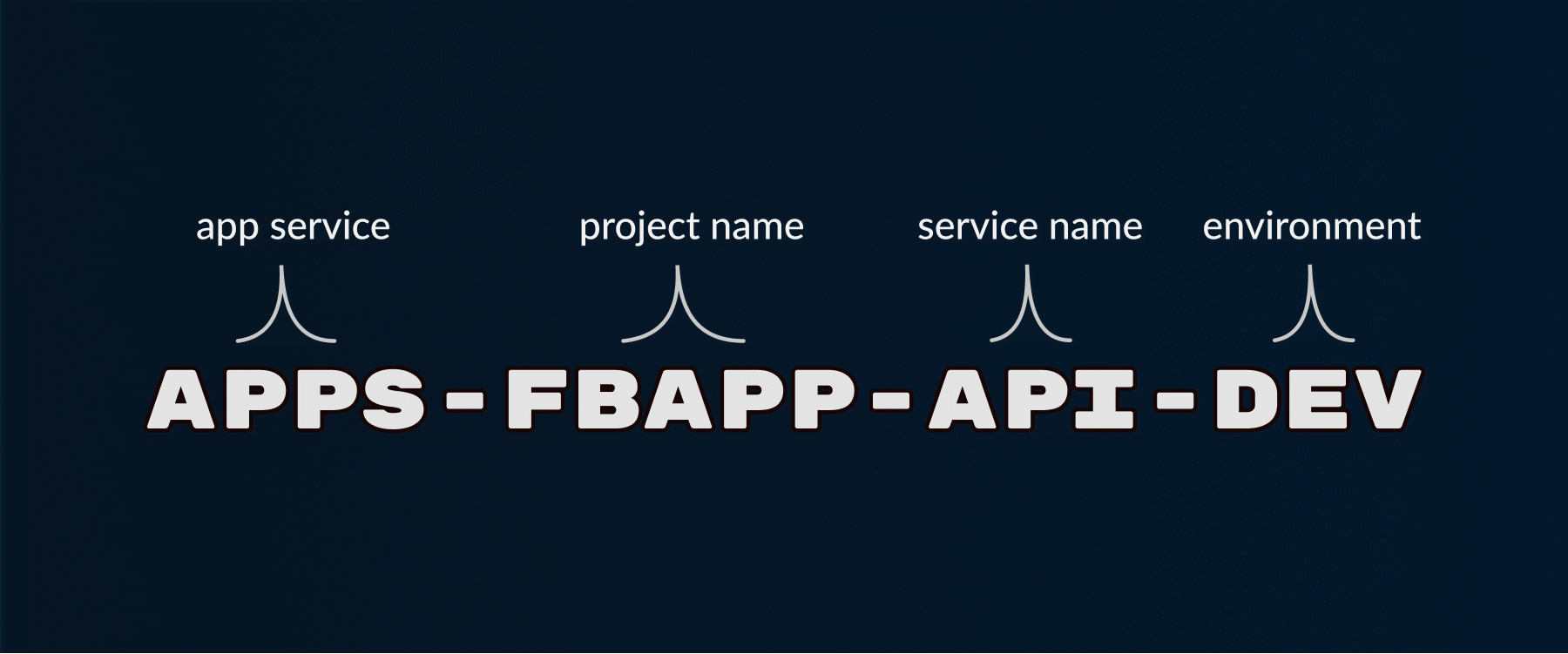By having prefixes and a structure by type, project name, and environment, it will be faster for your eyes to spot resources and easier to remember. It also works great with IaC.
It’s not straightforward to change the name of most services later so it’s crucial to establish a solid naming strategy early on in your organization. Remember to always follow the naming strategy and adjust it to your needs and desire. If you use IaC (Infrastructure as code) it will be easy to adjust the names. By having prefixes and a structure by type, project name, and environment, it will be quicker to spot resources and easier to remember. It also works great with IaC.
Establishing a good naming strategy for your team or project is essential for reducing headaches. Less thinking about a reasonable name for a resource and no discussions about names later. Save time, make more cash, and working with Azure will be more enjoyable.
Resources
Microsoft has a few articles that have best practices around naming Azure resources. It is not extensive but it provides a good base.
- Resource naming and tagging decision guide
- Recommended abbreviations for Azure resource types
Services table
| Type | Prefix | Structure | Example |
|---|---|---|---|
| API Management | {name}-{environment?} | fcorp-dev | |
| Application Insights | appi- | appi-{name}-{project?}-{environment} | appi-fbapp-web-dev |
| App Service | apps- | apps-{name}-{subtype?}-{environment} | apps-fbapp-api-dev |
| App Service Plan | appsp- | appsp-{name}-{subtype?}-{environment} | appsp-fbapp-dev |
| CDN Profile | cdnp | cdnp-{name}-{environment} | cdnp-fbapp-dev |
| CDN Endpoint | cdne | cdne-{name}-{environment} | cdne-fbapp-dev |
| Cognitive Services | cog- | cog-{name}-{environment} | cog-fcorp-dev |
| Container registry | cr | cr{name}{environment} | cffbappdev |
| Event Hubs namespace | evhns- | evhns-{name}-{environment} | evhns-fbapp-dev |
| Event hub | evh- | evh-{name}-{environment} | evh-fbapp-dev |
| Function App | func- | func-{name}-{subtype?}-{environment} | func-fbapp-integrations-dev |
| Key Vault | keyv- | keyv-{project}-{environment} | keyv-fcorp-dev |
| Integration Account | ia- | ia-{name}-{environment} | ia-fcorp-dev |
| Load balancer (internal) | lobi- | lobi-{name}-{environment} | lobi-fpabb-dev |
| Load balancer (external) | lobe- | lobe-{name}-{environment} | lobi-fbapp-dev |
| Log Analytics | log- | log-{name}-{environment} | log-fbapp-dev |
| Logic App | logapp- | logapp-{name}-{environment} | logapp-web-dev |
| Public IP address | pip- | pip-{name}-{environment} | pip-fbapp-dev |
| Resource Group | rg- | rg-{name}-{environment} | rg-fcorp-dev |
| Route table | route- | route-{name}-{environment} | route-fbapp-dev |
| Service Bus | seb- | seb-{name}-{environment} | serb-fcorp-dev |
| Service Bus Topic | sebt- | sebt-{name}-{environment} | sebt-fcorp-videos-dev |
| Service Bus Queue | sebq- | sebq-{name}-{environment} | sebq-fcorp-videos-dev |
| Storage Account | stor | stor{name}{environment} | storazappfbappwebdev |
| Subnet | snet- | snet-{name}-{environment} | snet-fbapp-dev |
| Public IP address | pip- | pip-{name}-{environment} | pip-fbapp-dev |
| SQL Database | sqldb- | sqldb-{name}-{environment} | sqldb-fbapp-dev |
| SQL Server | sqlse- | sqlse-{name}-{environment} | sqlse-fbapp-dev |
| Virtual Machine | vm | vm{name}{environment} | vmfbappdev |
| Virtual Network | vnet- | vnet-{name}-{environment} | vnet-fbapp-dev |
| Virtual network peering | peer- | peer-{name}-{environment} | peer-fbapp-dev |
This is a table of some common ones and the structure is an example. Play around with the structure to make it fit with your needs. I like to keep the names short and sweet.
Sculpt it
The prefixes in the table are mashed up from the Microsoft documentation and various blog articles out there. Some are changed to my liking. You can take it as it is or sculpt it to your needs and organization.
Try to follow the name conventions for resources and you will be delightfully happy since it’s easy to spot the resource your after. Take it further, try using it with IaC.
Do you already have established a good naming convention or did my article help you on the way? Feel free to leave a comment down below.✍️